Electronic safety is the key to a successful business trip
Business travellers become more and more integrated into the digital space through electronic devices. While technologies are advancing, safety measures for equipment used for work become increasingly important. We are going to offer the readers ten ways to keep information away from onlookers.
Be careful in public places
This advice refers not only to devices. Employees of large companies frequently discuss confidential information in the presence of lots of strangers, without thinking much about it. It is good if nobody cares about it, but what if a representative of a competitor is nearby? Businessmen get a huge amount of information during events by overhearing other people’s talks about their accounts or forthcoming corporate events.
Care should be taken not only about verbal, but also visual communication methods. Before you view something from your laptop, tablet, smart phone or a pocket PC, make sure there is nobody behind you. If you just badly need to use your device in a public place, special filters may be used. For example, Privacy Filter screen that appeared in the market a decade ago. The filter is placed on the screen and all the information is visible only to the person in front of it, but not to people walking alongside or standing behind. There is a curious effect — some people think that the user is staring at the screen of a switched off device.

If you do not need something, do not take it with you
Thieves can’t steal what you don’t have. You should take an inventory of what’s in your tablet or a laptop and bring it in order. Just think about it: do you really need to keep absolutely all the information in it? Isn’t it reasonable to leave on the disk only the information you will need during your trip? You can keep the rest on the company server or at least in your PC at home. After you return from your business trip you can always restore the data you need.
If you do need confidential information for your event, you can save it on a flash drive and create a password with a special encryption program in order to read the data; moreover, you do not need to know your PC administrator password. All the data is stored in an encrypted form in a hidden segment of your flash drive. The most popular programs used to create a coded flash drive are Rohos Mini Drive, USB Safeguard and Lockngo Pro.

Worst 2013password rating by SplashData — do not use simple passwords!
Make sure your electronic devices are ready for the trip
After you delete unnecessary or, on the contrary, valuable information from your portable device, make sure it is absolutely secure. You should disable file sharing, file exchange networks and vulnerable ports. There should be a strong password on your laptop, tablet and other mobile devices. Remote connections should be configured to automatically disconnect after a certain idle period.
The company security policy should not be neglected just because its employee is on a business trip. So you should think before you try to bypass corporate firewalls (network firewalls) — the system administrator installed them not to irritate the user, but to guard him from meeting some kind of malware, like a worm or a Trojan horse.

Do not leave electronic devices unattended
You should not leave your devices with important information in your rental car. If you have to leave a laptop or a tablet in your hotel room, put them into a safe. Nowadays many hotels offer safes that can hold even large laptops. If the safe is not large enough, you can ask a manager to put your laptop into the main safe of the hotel or to leave it in secure holding area. Remember, no matter what a smart place you find to hide your laptop, the staff that does the cleaning knows it much better. Unfortunately, there is always a risk of dishonest staff.

Follow safe Wi-Fi rules
Wireless communication has greatly improved the life of the business traveller, there are no two opinions about it. But you should use these blessings of civilization with caution. When you use free Wi-Fi in a caf?, there is a risk of getting malware. Windows operating system accounts for the most viruses. If we speak about mobile devices, 99% of malware is spread in Android-based devices. Linux and iOS operating systems are almost resistant to viruses. Before you use such a free network, make sure it belongs to the place you are visiting — you will have someone to blame at least.
If your company provides VPN-access, you should use this connection. Otherwise, you should confirm your connection to a new network. Avoid open networks and look for WPA2 networks (Wi-Fi Protected Access). At the moment it is the most popular encryption standard for Wi-Fi devices, but if you find a network with an older protocol (WPA), you should bear in mind its much greater vulnerability.
There is another aspect of hotel’s own Wi-Fi network. Usually there are no problems connecting to the network — when you switch on the wireless network module, the hotel’s technical service page opens where you fill in the password you received at reception. Sometimes hackers may imitate the hotel’s official page using standard fishing technologies. Like in case of free networks in restaurants and cafes, if you suspect a fraud, contact the hotel administrator.

Use public computers at your own risk
There are computers for free use in many public places. And if you do not have to worry much about hotel business centres, computers in shopping or congress centres, libraries and internet-cafes are suspiciously public. A professional can easily install a «key-logger» spyware into a public computer — a program for tracing various user’s actions — the keys he presses, mouse clicks etc. When such programs are used for spying, the name and email passwords the user enters during his work session are saved and sent to the program developer.
Besides, taking into account the first advice, remember, that public computers seldom have screen filters or separating walls that prevent other people from watching what you are doing.

Beware of pretexting
Pretexting is one of social engineering strategies, it consists in communicating with the user directly and fishing out the necessary information from him. At some moment this circumvention became so popular, that many hotels started placing warnings to hotel guests not to provide their personal data, in particular, information about credit cards and their phone numbers. As a rule, the malefactor needs at least minimum information about the victim in order to establish contact with it.
If someone has phoned your hotel room and is asking, for example, for your card number, be cautious — you have already provided this information to the hotel and it is available at reception. Do not let them deceive you with this common trick.
Make sure you are fully acquainted with your company’s travel policy
Many companies have a risk management policy for employees going on business trips. It may include rules about what types of information may or may not be carried on electronic or paper media.
It is important to know measures you should take in case your information is lost or stolen during your business trip. Special seminars and trainings are conducted by technical services of companies for this purpose.

Time to choose — a credit or a debit card?
Many companies reimburse their employees` expenses for their business trips post factum, but demand receipts and business expense reports. Payment method depends on the business traveller himself. From the point of view of a possible theft of personal data, credit cards are the safest way. They are safer than cash in case your purse is stolen (you can block your card instantly). If compared to debit cards, far not all of them are covered with zero liability policy, according to which card owners are not responsible for fraudulent purchases made with their cards. Besides, debit cards are tied directly to the user’s bank account and in this case it can be more time consuming to resolve counterfeit transactions.
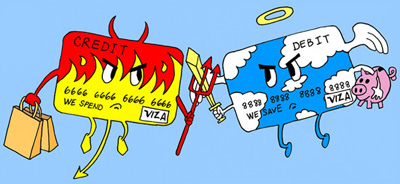
Copy everything you can
Before going on a business trip, make copies of the most important documents — passport, driving license, credit cards, insurance etc., both their front and back sides. You can keep these copies in a safe place at home and in the safe during your business trip. If your purse is lost or stolen, you will have at least something to prove your identity with. The author of this article was once allowed into a broadcasting centre after he showed securities a pdf-copy of his foreign passport that was kept in a special email folder in his smart phone. But the availability of document copies may help in more serious cases.
Most malefactors and thieves never risk dealing with a person who demonstrates his vigilance in different ways. Following elementary rules of electronic safety means saving not only you, but also your company huge losses.

The safest flash drive in the world — IStorage datAshur with 256-bit encryption AES, used by the military
Oleg Abarnikov
Adapted from corporatetravelsafety.com